Search View
Location: Projects in the left-side navigation. Every level of hierarchy has a Search View: Portfolio, Package & Project
Workspace Search: Click All in the navigation breadcrumb at the top
| 1 |
Seek and you will find # |
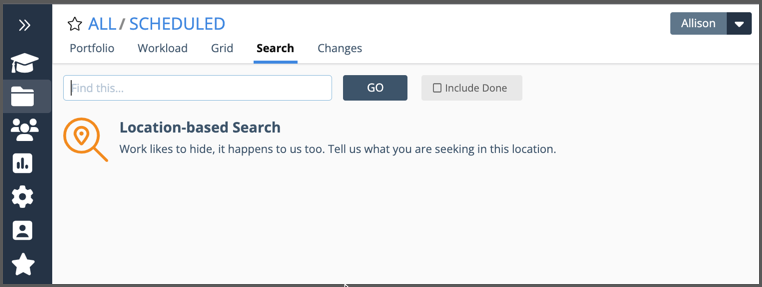
When you need to get your eyes on something fast – use Search to track it down.
Tell us what you’re looking for and Search scours these fields to find a match.
Item name
Username
Description field
Notes content
Text & Picklist Data Fields
Search is great for turning up unassigned work. Enter “unassigned” as your keyword to locate tasks that need attention.
Check the box to Include Done Items in your search.
| 2 |
Location, location, location # |
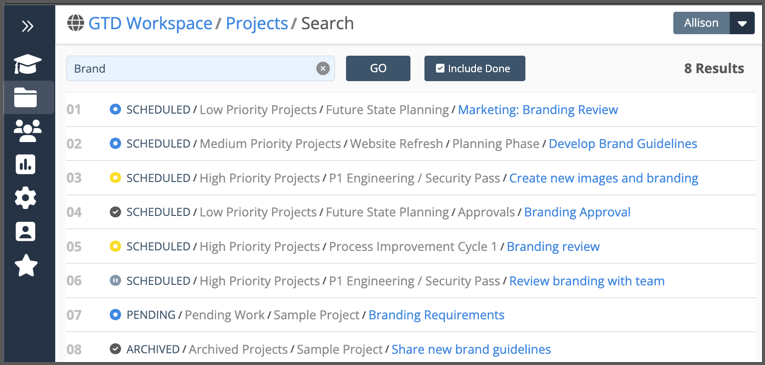
Search the entire workspace and return results from all Collections, or search within a specific Collection by location: Portfolio, Package or Project.
Search All Collections
Scheduled
Pending
Archived
Search Within a Collection
Portfolio
Package
Project
Search results show up to 100 items, in priority order, and all types of plan items.
Click on a Project or Package to go to that item’s location.
Click on a Task name to open the Edit Panel and view task details.
| 3 |
Finders, keepers # |
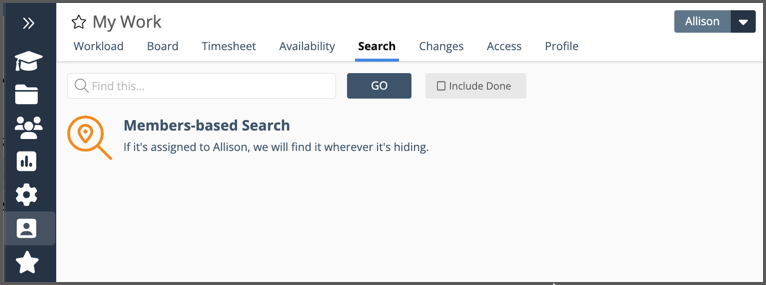
Find work assigned to you by searching from My Work, or go to People and select a member to search for work assigned to someone else.
