Table of Contents
Duplicate Plan Items
Location: Right-click and 3-dot menus in Portfolio, Package and Project Views.
| 1 |
Right-click or use the the 3-dot menu to Duplicate # |
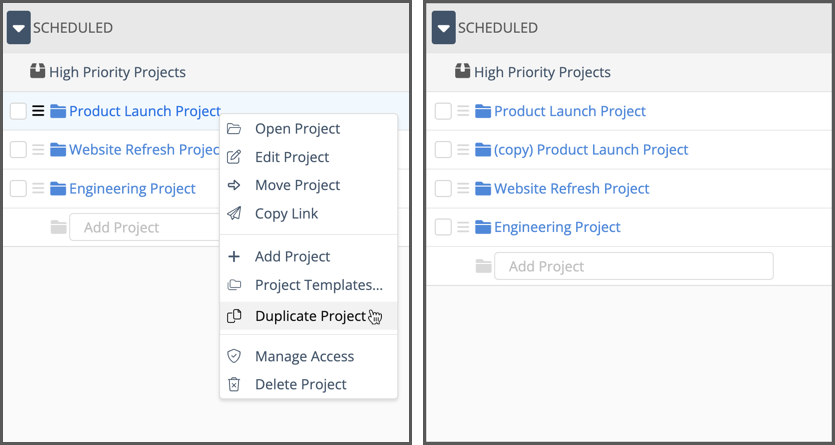
Duplicate Packages, Projects, Sub-Folders, or Tasks with one click in the right-click or 3-dot menu. The duplicated item is placed right under the original item, with “copy” in the item name. Logged Progress, Changes and Successor dependencies are not duplicated.
Duplicating a Package, Project or Sub-Folder also duplicates all the items in the container, including Dashboard configurations as well as Predecessor and Successor dependencies linking items within the container.
Access settings on Packages and Projects are duplicated for organizations on the ULTIMATE Plan.
